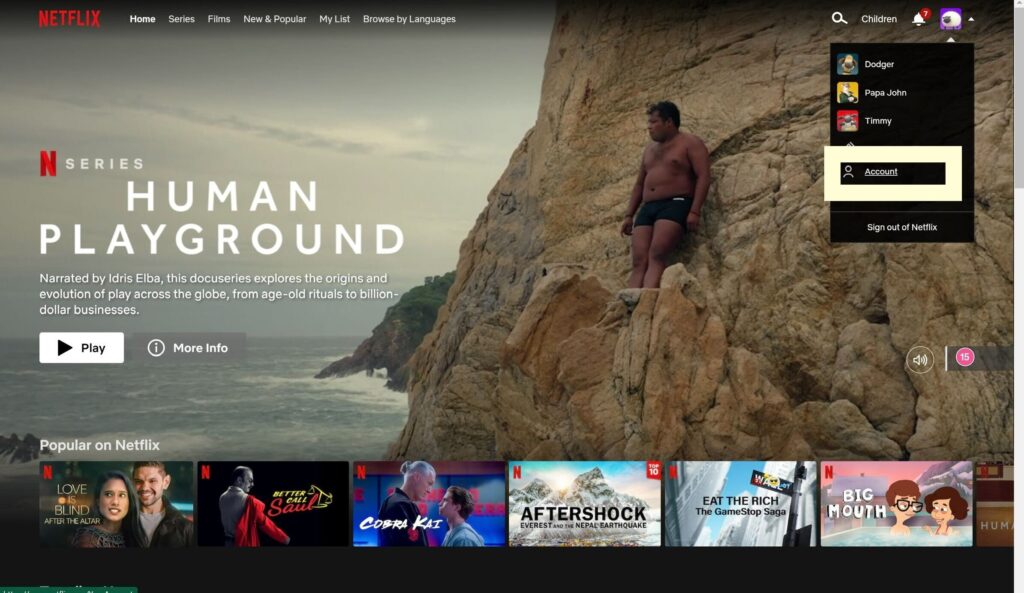How to use VCC for Netflix
Netflix is one of the most popular digital streaming services available on the market. While it’s very easy to sign up, there may be times when a payment method isn’t accepted. In cases like these, using a virtual credit card (VCC) to pay for your Netflix subscription can be an effective workaround. Here’s how:
Step 1: Sign up for a VCC Provider
The first step to using a VCC to pay for Netflix is to sign up for a VCC provider. There are many options available on the market, so do your research and find the one that best fits your needs. These providers will supply you with a virtual card number, expiry date and security code. Keep this information safe and secure as you’ll use it to make your Netflix payment.
Step 2: Assign a Balance to the VCC
When you’ve signed up for a VCC provider, you’ll need to assign a balance to the VCC. Depending on the provider, this can be done in a variety of ways. It could be as simple as linking a credit/debit card to the account, or sending funds via wire transfer to the provider.
Step 3: Use the VCC to Sign Up for Netflix
Once you’ve got your virtual card and added a balance, you’re ready to sign up for Netflix. When prompted, provide the VCC details to complete the sign up process. The balance of the VCC will be used to pay for your subscription every month.
Step 4: Monitor Your Balance Regularly
As the balance of your VCC decreases, you’ll need to make sure to top up the balance periodically. Make sure to keep an eye on the balance to make sure it stays above the monthly payment threshold.
Step 5: Enjoy Your Netflix Subscription!
That’s it! Once you’ve got all the steps done, you’re ready to enjoy your Netflix subscription. Sit back, relax and enjoy the show!
Using a VCC to pay for your Netflix subscription is an effective way to get around payment issues. Plus, it’s very easy to do. Just make sure you secure your VCC information and keep an eye on the balanceo that you can continue to enjoy your subscription without any issues.